React中的Render Props
Render Props 是一种在不重复代码的情况下共享组件间功能的方法。
1. 一般情况下组件的复用:
mouseTraker.js
class MouseTracker extends React.Component {
constructor(props) {
super(props);
}
state = {
x: 0,
y: 0
}
handleMouse = (event) => {
this.setState({
x: event.clientX,
y: event.clientY
})
}
render() {
return (
<div style={{height: '100vh', width: '100vw'}} onMouseMove={this.handleMouse}>
<h1>Move mouse</h1>
<h3>ClientX: {this.state.x}</h3>
<h3>ClientY: {this.state.y}</h3>
</div>
)
}
}cat.js
import React from 'react'
class Cat extends React.Component {
// constructor(props) {
// super(props)
// }
render() {
const { x, y } = this.props
return <div style={{ position: 'absolute', left: `${x}px`, top: `${y}px`, width: '50px', height: '50px', backgroundColor: '#000' }} />
}
}
export default CatCat 组件需要在组件中获得 x,y 来改变 div 的 position。在 MouseTracker 的 render 函数中调用 Cat 组件,将 MouseTracker 的 state 传入
mouseTraker.js 修改:
// mouseTraker.js
render() {
return (
<div style={{height: '100vh', width: '100vw'}} onMouseMove={this.handleMouse}>
<h1>Move mouse</h1>
<h3>ClientX: {this.state.x}</h3>
<h3>ClientY: {this.state.y}</h3>
<Cat {...this.state} />
</div>
)
}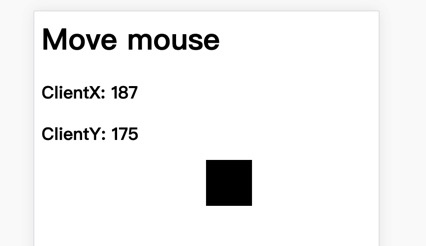
2. 使用高阶组件(HOC):
simpleHoc.js
import React from 'react'
// import ReactDOM from 'react-dom'
// 高阶组件
const withMouse = (Component) => {
return class extends React.Component {
state = { x: 0, y: 0 }
handleMouseMove = (event) => {
this.setState({
x: event.clientX,
y: event.clientY
})
}
render() {
return (
<div style={{ height: '100%' }} onMouseMove={this.handleMouseMove}>
<Component {...this.props} mouse={this.state} />
</div>
)
}
}
}
// 分割线
const App = (props) => {
const { x, y } = props.mouse
return (
<div style={{ height: '100%' }}>
<h2>The mouse position is ({x}, {y})</h2>
</div>
)
}
const AppWithMouse = withMouse(App)
export default AppWithMouse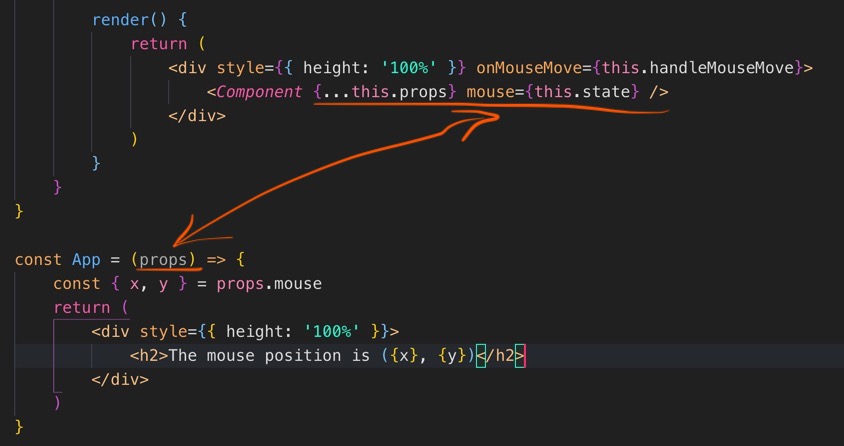 效果如下:
效果如下: 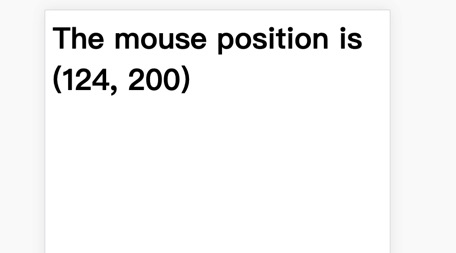
同样 withMouse 中的 state 作为 props 传递给了 App 组件,从而在 App 组件中可以根据具体需要灵活地使用这个 state。 HOC 存在的问题:
- 当有多个 HOC 一同使用时,无法直接判断子组件的 props 是哪个 HOC 负责传递的。
- 重复命名的问题:若父子组件有同样名称的 props,或使用的多个 HOC 中存在相同名称的 props,则存在覆盖问题,而且 react 并不会报错。当然可以通过规范命名空间的方式避免。
- 在 react 开发者工具中观察 HOC 返回的结构,可以发现 HOC 产生了许多无用的组件,加深了组件层级。
- 同时,HOC 使用了静态构建,即当 AppWithMouse 被创建时,调用了一次 withMouse 中的静态构建。而在 render 中调用构建方法才是 react 所倡导的动态构建。与此同时,在 render 中构建可以更好的利用 react 的生命周期。
3. 使用 Render Props
// React中的render props
import React from 'react'
import PropTypes from 'prop-types'
class Mouse extends React.Component {
static propTypes = {
render: PropTypes.func.isRequired
}
state = { x: 0, y: 0 }
handleMouseMove = (event) => {
this.setState({
x: event.clientX,
y: event.clientY
})
}
render() {
return (
<div style={{ height: '100%' }} onMouseMove={this.handleMouseMove}>
{this.props.render(this.state)}
</div>
)
}
}
const App = () => (
<div style={{ height: '100%' }}>
<Mouse render={(mouse) => (
<h1>The mouse position is ({mouse.x}, {mouse.y})</h1>
)} />
</div>
)
// 或者:
const App = () => (
<div style={{ height: '100%' }}>
<Mouse>
{(mouse) => (
<h1>The mouse position is ({mouse.x}, {mouse.y})</h1>
)}
</Mouse>
</div>
)
// 这种写法对应上面的this.props.render(this.state)就要改为this.props.children(this.state)
export default App在 App 这个函数组件调用 Mouse 组件时,传了一个 render 方法(或者直接在标签的子元素内写方法),而在 Mouse 这个 class 组件内将自己的 state 作为该方法的参数,从而实现动态化渲染(render 方法名字可以自定义)。
